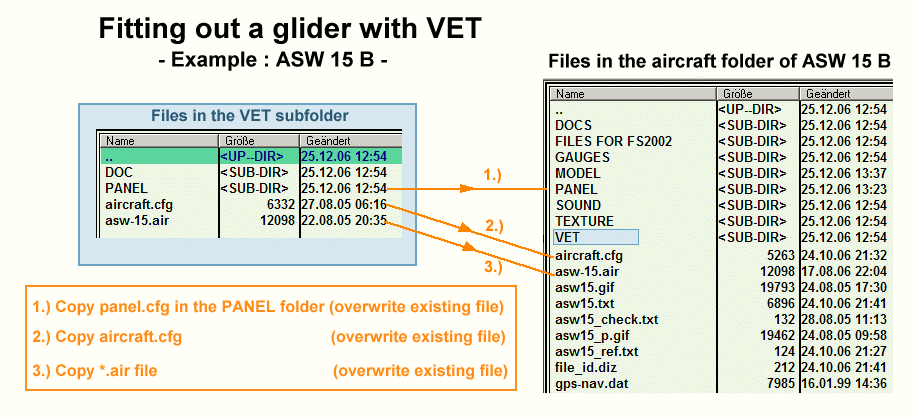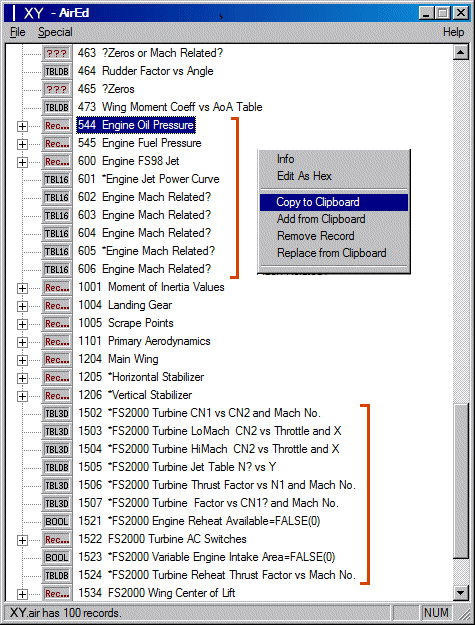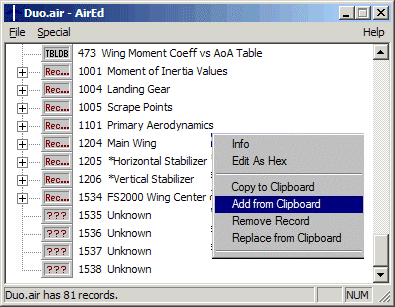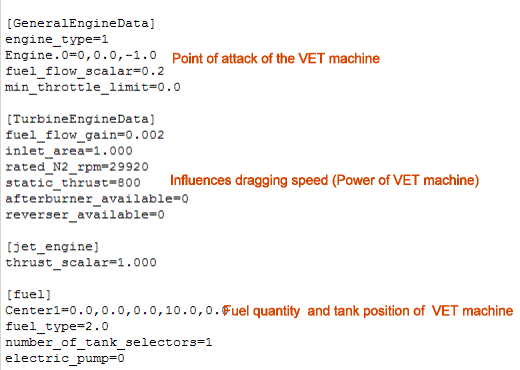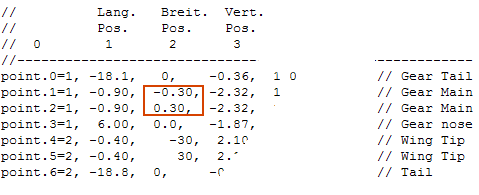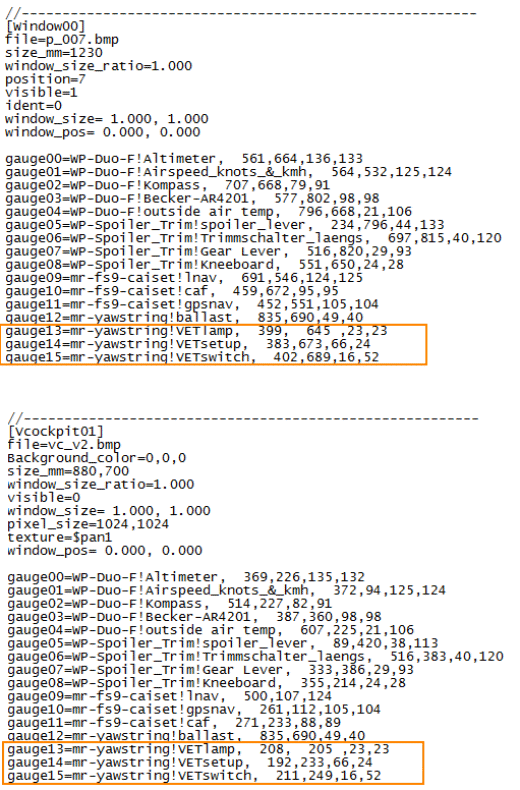Winch launching in FS
Idea and HistoryThe idea is from Milo Koch who had a fight with the problem of the winch start already at times of FS6 simulator. He equipped a glider with a little jet engine and a little amount of fuel by writing the entries for a jet drive into the air file. Then he started the glider by pressing CTRL+E for starting the engine, full throttle with F4 and released the glider by putting down the jet engine with CTRL+SHIFT+F1 .
He called this method 'VET' (= Virtual Engine Technology).
After that Milo Koch still designed various switches as Gauge so that the FS pilot could start without keyboard commands. Releasing the cable was automatically, however, on 300 m fixed and not alterable. Unfortunately, these switches worked only up to FS7 or FS8.
Some later Max Roodveldt designed a switch set for FS9 consisting of 3 components, where the FS pilot could adjust the desired release hight.
Up to the present FSX nothing has changed at the princip of this procedure.
Only 3 operations are required:
1.) Air file: add entries for the VET engine
2.) Aircraft.cfg: add entries for the VET engine
3.) panel.cfg: add entries for the VET gauges
For the correct function of the gauges you have to install FSUIPC, FSSound.dll, SOARRec.dll and mr-yawstring.gau and to make an entry into the FS configuration file in addition. However, this is described below more exactly
How to make the file entries is described below, see 'How to make VET files'.
Winch launching in FSX
See Peter Lürkens Website.
Here you can download WinchX!, a freeware-add-on for winch launching in FSX. This works very realistically and can be very much recommended!  |
VET Technology in FS9
VET switch in FS9
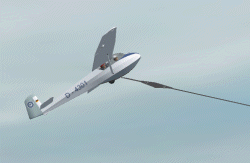 |
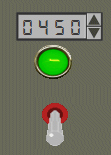 VET Switch |